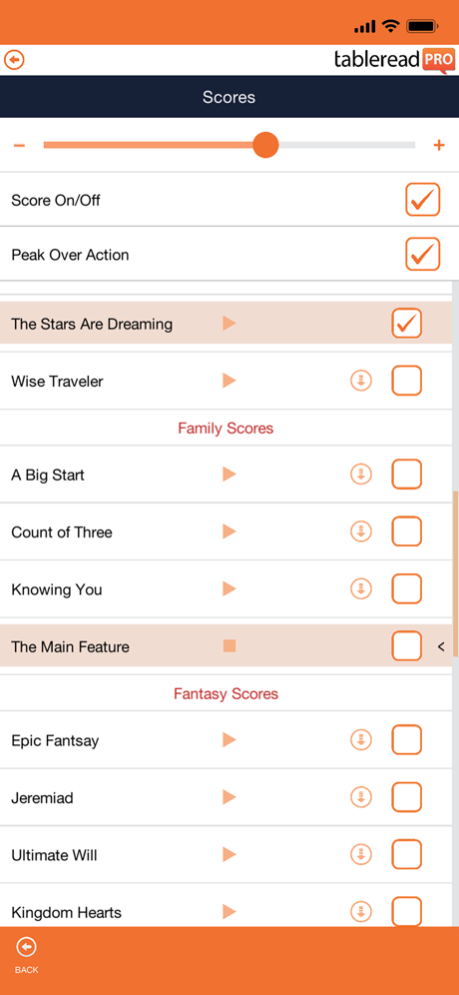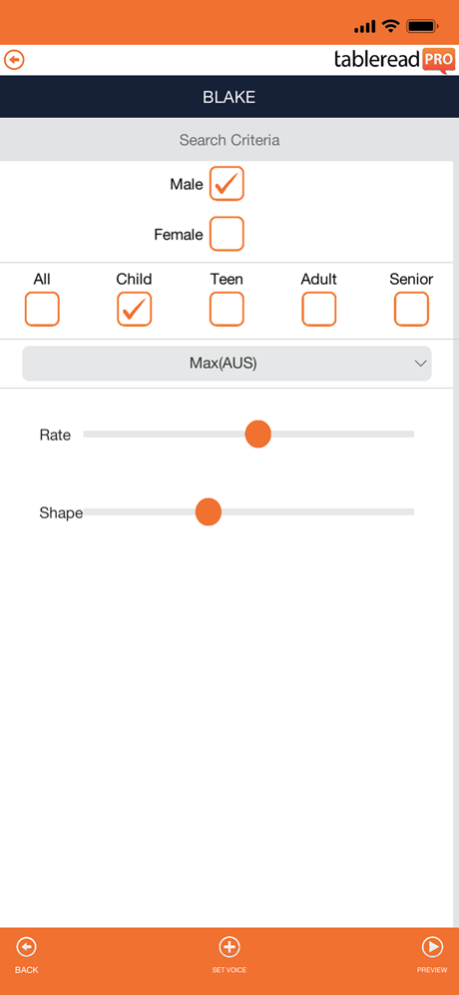tableread 5.8.3
Continue to app
Free Version
Publisher Description
AppCoustic® tableread Production App.
The AppCoustic® tableread Production App is a free*, easy-to-use film and television productivity mobile application that allows you to read and listen to scripts, including screenplays and teleplays on mobile devices - anytime, anywhere. Simply import a professionally formatted script in PDF or Final Draft FDX format and listen.
Upgrade to Pro for further functionality. Listen to scripts as read by over 45 unique character voices and add an inspiring soundtrack from a library of genre specific scores. Create and export script notes and utilize powerful rehearsal features.
From script to screen the AppCoustic® tableread Production App is a must have for the entire production process.
Features:
• Imports professionally formatted scripts directly from PDF.
• Imports Final Draft files in FDX format.
• Formats scripts for viewing in mobile devices.
• Read and listen to scripts.
• Skip to next or previous scene/ page or line.
• Access online help via the Help Menu or contact the developers directly.
• Open tableread Ready Script Projects. (Script Projects exported from the AppCoustic® tableread Production App).
Share your thoughts with the tableread Production App by leaving a review here in the Apple App Store or by contacting us via Facebook (/tablereadPro) or Twitter (@tablereadPro).
AppCoustic® tableread Production App Pro (tableread Pro) subscription plan advantages:
• Assign unique character voices (45+ voices).
• Customize all voices via rate and shape.
• Select voices by gender and age.
• Create script notes.
• Make simple script edits.
• Read and listen to script notes.
• Export and share script notes and edits.
• Incorporate genre specific scores (20+ tracks).
• Scores can dynamically dim under dialogue and peak over action.
• Rehearsal features including character selections, scene/s selection and looping, pause for me to deliver then read, mute rehearsal dialogue and play rehearsal scenes only.
• Playback rate toggle, to read at a standard or faster pace.
The AppCoustic® tableread Production App subscription plan is available as:
• tableread Pro monthly for $2.99(USD).
Subscriptions include a standard 7 day free trial period. Subscriptions will be charged unless cancelled at least 24-hours before the end of the free trial period. Subscriptions will be charged to your credit card through your iTunes account. Subscriptions are automatically renewed unless cancelled at least 24-hours before the end of the current period. Any unused portion of a free trial period, if offered, will be forfeited when the user purchases a subscription to that publication. You will not be able to cancel a subscription during the active period. Manage your subscriptions in your Account Settings after purchase.
* Free products and services are subject to the AppCoustic® tableread Production App terms of use that accompany them.
Terms of use: http://www.tablereadpro.com/terms
Privacy policy: http://www.tablereadpro.com/privacy-policy
Apr 22, 2024
Version 5.8.3
Fixed a few bugs regarding parentheticals and splitting dialogue lines unnecessarily.
Please contact us through the app if you find any other glitches that need our attention.
About tableread
tableread is a free app for iOS published in the Office Suites & Tools list of apps, part of Business.
The company that develops tableread is CONWAY ENTERPRISE WORLDWIDE PTY LTD. The latest version released by its developer is 5.8.3.
To install tableread on your iOS device, just click the green Continue To App button above to start the installation process. The app is listed on our website since 2024-04-22 and was downloaded 1 times. We have already checked if the download link is safe, however for your own protection we recommend that you scan the downloaded app with your antivirus. Your antivirus may detect the tableread as malware if the download link is broken.
How to install tableread on your iOS device:
- Click on the Continue To App button on our website. This will redirect you to the App Store.
- Once the tableread is shown in the iTunes listing of your iOS device, you can start its download and installation. Tap on the GET button to the right of the app to start downloading it.
- If you are not logged-in the iOS appstore app, you'll be prompted for your your Apple ID and/or password.
- After tableread is downloaded, you'll see an INSTALL button to the right. Tap on it to start the actual installation of the iOS app.
- Once installation is finished you can tap on the OPEN button to start it. Its icon will also be added to your device home screen.